 Have you ever wondered how to export all the email addresses of the people that contacted you, taking them directly from your webmail?
Have you ever wondered how to export all the email addresses of the people that contacted you, taking them directly from your webmail?
IMAP Addresses Exporter allows you to connect to any mail account that supports the IMAP protocol (Gmail, Yahoo!, AOL…) and make a plain list of every sender mail address… in seconds!
Usually webmails and mail clients like Microsoft Outlook, Apple Mail, Thunderbird or Gmail keep a list of people that you wrote to, but it is hard to create and export a list of anyone that wrote to you; it’s even harder to filter it and to make it more organized. IMAP Addresses Exporter reads the list of the folders in your email account and allows you to make lists of senders by these criteria. For example you can prepare a label in Gmail through a number of filters, then select it in IMAP Addresses Exporter and create a list of all the sender addresses inside that label.
IMAP Addresses Exporter is listed on Mac Informer!
How it works, in 4 steps
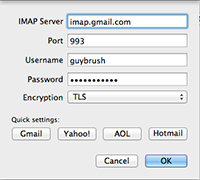 Simply start the app and fill the form with the configuration of your email account. 4 buttons on the bottom allow you to auto-complete the server host, port and encryption for the most common mail providers.
Simply start the app and fill the form with the configuration of your email account. 4 buttons on the bottom allow you to auto-complete the server host, port and encryption for the most common mail providers.
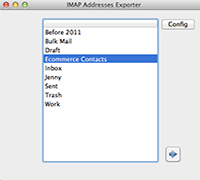 The list of every label (folder) into your account is downloaded and shown in the main box. You just have to choose one and click on the arrow button.
The list of every label (folder) into your account is downloaded and shown in the main box. You just have to choose one and click on the arrow button.
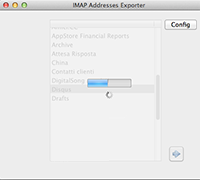 Every single mail header (not the whole email!) in that label is downloaded from the server. It’s very fast!
Every single mail header (not the whole email!) in that label is downloaded from the server. It’s very fast!
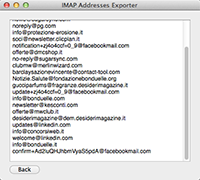 Et voila! The full list of addresses is presented to you, ready to be copied and pasted inside your preferred application.
Et voila! The full list of addresses is presented to you, ready to be copied and pasted inside your preferred application.

 If you are satisfied with the trial, unlock the full version buying the license with as low as 9 USD! The license is valid for the two platforms.
If you are satisfied with the trial, unlock the full version buying the license with as low as 9 USD! The license is valid for the two platforms.
Changelog
1.02 (November 12th, 2013)
Fixed a problem reported by some users that caused a “forever loading” status. It should solve problems with email addresses from GoDaddy and Aruba.
1.01 (June 1st, 2013)
Fixes for some minor bugs.
1.00
Initial release.